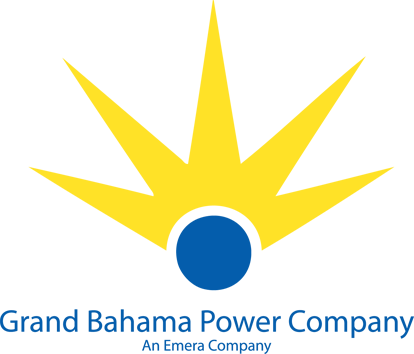Grand Bahama Power uses two types of meters. One is electro-mechanical (looks like little clocks) and the other is digital or electronic solid state (digital display of the numbers). Eventually, all meters will become digital.
When an actual reading is obtained by a Grand Bahama Power Meter Reader, the account is automatically corrected to reflect the actual reading.
How to Read Your Meter
Electro-Mechanical Meter

Customers can read an electro-mechanical meter by:
- Taking the reading from left to right.
- Write down each number that the hand on each clock is pointing to.
- If the hand is between two numbers take the lower of the two numbers.
Digital Meter

Customers with digital meters can take a reading from the digital display, left to right.
Submit Your Meter Reading
Customers can email their meter reading to Grand Bahama Power by filling out and submitting the form below. In order to complete this form, you will need the date and number reading for your last meter reading as indicated on your billing statement. All areas marked (*) are required fields.